The esProc table sequence is a structured
two-dimensional table, having concepts of field, record, primary key and
reference. These concepts originate from the data table of relational database.
A table sequence is also an explicit set of genericity and orderliness, which
can perform structured data computing more flexibly. A record sequence is the
reference of table sequences. They are closely related and their usages are basically
the same. The article will explain their basic computations from aspects of
access, loop function, aggregate function and sets operations.
1.
Access
1.1 Creation
In the cellset
below, read two-dimensional structured data from a file, create the table
sequence object and store it in cell A1. Create the record
sequence object by referring to A1 and store it in B1:
The following is the table sequence in A1 after computing. Only part of the data is displayed in the window. You can drag the scrollbar on the right to check the complete records:
The record sequence in B1 is as follows:
Note: The
table sequence object can be created based on a database or a file, or be created
by inserting records into an empty object. A record sequence originates from a
table sequence but it doesn't store physical records. It only stores the references
of some records in the table sequence.
1.2
Access field values
In the
cellset below, get the field PName
of the twentieth recording table sequence object A1 and store it in cell A2, and get
the field PName of the second record
in record sequence object B1 and store it in cell B2:The results in A2 and B2 are as follows:
It can be seen that, as the second record in B1 is
identical to the twentieth record in A1, so A2 and B2 have the same
computed results. As can also be seen from the expressions of A2 and B2, both
table sequence and record sequence have completely the same syntax for
accessing fields.
A field
name can be replaced by the field's sequence number and the result won't
change. For instance:=A1(20).#3. Because this kind of replacement is employed universally in
esProc, we won't go into details about it.
1.3 Access column data
In the
cellset below, fetch column PName
according to the column name from table sequence A1 and store it in A2, and
again from table sequence A1, fetch column PName
and column Amount according to the
column names and store them in B2. The record sequence and table sequence have
the same expression when accessing the column data, so only the latter is
selected for our illustration:The results in A3 and B3 are as follows:
Using
the syntax of T.(x),
you can only fetch one column of data, and the computed result is a sequence
without structured column name. With T.new() function,
however, you can fetch one or more columns of data and the computed result is a
table sequence with structured column names.
Whether the computing object is a table
sequence or a sequence, both T.new() function and A.new() function will create a new table sequence. This means the computed
result of B1.new(PName, Amount)is also
a table sequence.
1.4 Access row data
In the following,
fetch the first two records from table sequence A1 according to row number and store
them in A2, and fetch the first two records from table sequence B1 according to
row number and store them in B2. Both the record sequence and table sequence in
this example have the same expression for accessing row data:The result of A2 is as follows:
The result of B2 is as follows:





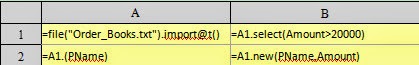




没有评论:
发表评论